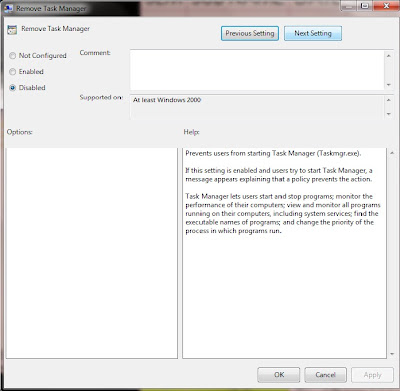THE ART OF RESUME WRITING:
The concept of resume writing is like marketing or advertising and the product is you. Since a resume walks one step ahead of you, it should be one step smarter too.
HERE ARE A FEW PROS AND CONS FOR A PERFECT RESUME:
PDF Form:
Always, send the soft copy of your resume in the PDF format to maximise the impact. A word document may have the risk of not being compatible with different operating systems.
Quantify:
Use numbers to showcase your contributions. If it's sales, quantify the deals by their worth like you sold over $5000 in the last 10 months, or managing a team of 10 sounds better than just heading the sales team.
Use numbers to showcase your contributions. If it's sales, quantify the deals by their worth like you sold over $5000 in the last 10 months, or managing a team of 10 sounds better than just heading the sales team.
The Top - Bottom Approach:
Try arranging your data in a manner where your outstanding achievements are placed on the top right after your basic information and schooling history. Placing such critical information at the end might not get the desired attention.
Customisation:
Customisation:
Customise the resume as per the positions applied for; accordingly, arrange the experience and achievements. Addressing it to the respective person gets you the bonus points.
Fancy Fonts:
Avoid using fancy and complicated fonts. Always ensure a common font running through your resume. Keep a check on the font size.
Copy/Paste:
This is a very common practice; candidates often copy-paste the common contents of a resume like career objective, hobbies, strengths, etc. Don't be a part of the herd. Employers look to hire the innovators and initiators.
Page Limit:
Fancy Fonts:
Avoid using fancy and complicated fonts. Always ensure a common font running through your resume. Keep a check on the font size.
Copy/Paste:
This is a very common practice; candidates often copy-paste the common contents of a resume like career objective, hobbies, strengths, etc. Don't be a part of the herd. Employers look to hire the innovators and initiators.
Page Limit: